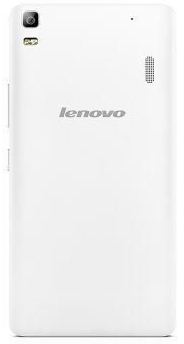Lenovo a7000 plus Review
By Nadia Hussien & Translation by Magy Ghaly
Yaoota is bringing you today a review of the pros and cons of Lenovo a7000 plus, the phone is balanced regarding the specifications, price, and design. Despite its average price, it comes with a rear camera that gives very good pictures.
Lenovo a7000 plus Pros
- It is characterized by its thickness that gave it the opportunity to have wide side buttons.
- The screen is big and of high-resolution and the sound is clear enough to watch a video with someone beside you.
- The rear camera gives very good pictures with excellent clarity, depth of colors and when recording video the sound is high and clear but it does not support laser auto focus or optical stabilization.
- The battery life is good.
Lenovo a7000 plus Cons
- The phone is not protected against scratch so you can use a screen protector and a case to keep it protected.
- It cannot play advanced games with high settings.
- The phone slows down when running many applications at the same time.
- The navigation buttons aren’t back-lit.
- Although it is a Dual-SIM phone, it supports 4G connection for only one SIM.
Lenovo a7000 plus price in Egypt
The price of the Lenovo a7000 Plus starts at 1839 EGP.
You can search for the price of Lenovo a7000 plus in Egypt.
*prices may vary from time to time according to the stores offering the product.
Lenovo a7000 plus Review
Design and general features
- Lenovo a7000 plus is dual-SIM and supports 4G connection.
- Flat rectangular shape with curved edges made of opaque plastic.
- The phone is significantly thick, and that gave more space for the side buttons that are wider than those of the Lenovo a7000.
- Despite its wide screen, it’s weight is light and can be held with one hand.
- ATMOS speakers that gives high and clear sound at the same time. Playing music, games, and movies is so much fun, you can even watch a movie with someone beside you in a room that is a bit noisy and you will both hear good sound and if the room is completely quiet, you will get an overwhelming sound that would fill up the surroundings.
Screen
- 5 inches of quality 1080 × 1920 pixels, FHD screen of high definition although it is not AMOLED.
- The texts and pictures are clear on the screen; even in sunlight, you will be able to browse the internet, read Facebook updates and the email very well.
- The viewing angle gives you an opportunity to watch a video with anyone besides you in a satisfying way.
- The auto-brightness adjustment is a lot easier on your eyes when used and this feature works well.
Performance
- Octa-core processor, 1.7 GHz and 2 GB RAM.
- Internal memory of 16 GB and you can add an external memory for up to 32 GB.
- Its operating system is Android 5.0 Lollipop.
- The performance of the Lenovo a7000 plus is good, but just like some of the 2-GB-RAM phones, if you run many applications at the same time it slows down but you can view all the applications running in background and you can stop some of them to release the RAM memory for the phone to regain its speed.
Cameras
Rear camera
- The rear camera of Lenovo a7000 plus is of quality 13 MP and LED flash.
- It supports auto focus feature and white balance adjustment.
- The camera is a surprise in this phone, although it is of average price, it gives very good pictures of very little distortion, although it does not support laser auto focus or optical stabilization like the more expensive phones.
Front-facing camera
- 5 MP.
- It is considered a good selfie camera in that price range and it indeed gives good selfies to be shared on social media like Facebook.
- No flash supported, it doesn’t film with HD quality and it doesn’t support the total manual adjustment of the camera application.
Battery
- 2900 mAh.
- The battery life of Lenovo a7000 plus is almost 9 hours of Wi-Fi connection, internet browsing, watching YouTube videos and taking pictures.
- You can save the battery life by using the power saver setting.