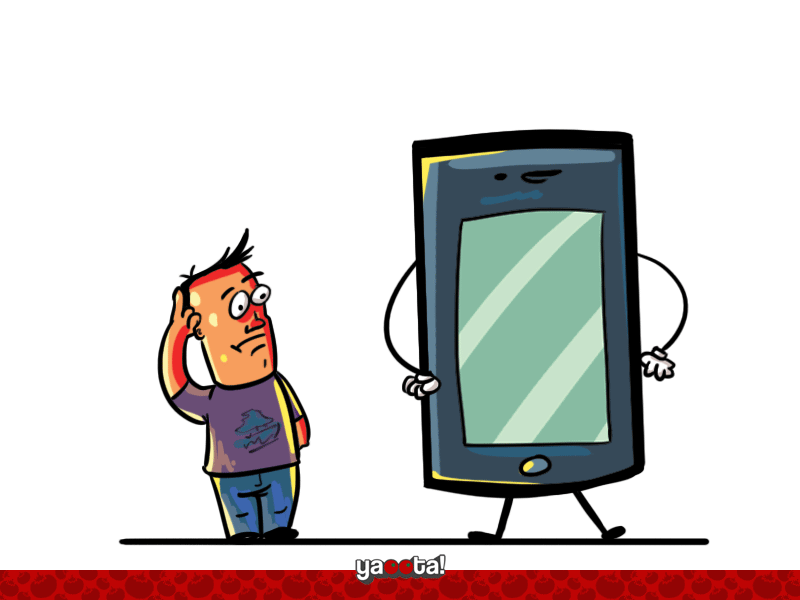Yaoota’s Easy Steps for Protecting Your Smartphone
By: Safaa Magdy & Heidi Soliman
Feeling elated that you finally bought your desired smartphone for an affordable price from Yaoota.com? We are as excited about as much as you are! Now, let us help you protect it.
We can’t seem to do anything or go anywhere without our phones these days. They’ve become the tiny companions that hold most, if not all, of our private information. That makes it a necessity that you know how to protect your phone and secure your privacy. So, before it falls into the wrong hands, read our simple tips on how to protect and secure your smartphone .
Yaoota sought help from mobile phone enthusiast Mohamed Ewis. He knows a thing or two about mobile security, so we had a quick chat with him, and he gave us the following three essential tips:
1- Buy Only from Trusted Sources!
The first step to protecting your information is to buy your phone from a well-known store. Make sure the phone you are buying is original. It’s normal to be a bit nervous if you are buying a phone brand you’ve never heard of before. At Yaoota, all phones come from trusted outlets.
2- Beware Where You Download Your Apps From!
After you’ve checked off the first step and decided to buy an original phone from a trusted outlet, make sure you download apps only from trusted app stores. Don’t download apps from random websites on the internet. Download them either from Google Play or Apple Store.
3- Lock Your Home Screen!
All smartphones now have lock screens. Make sure to set up a lock code. Then, you would have to unlock the home screen, whether via a passcode (alphabetical or numeral), a pattern, face recognition, or a fingerprint scanner; otherwise, you won’t be able to use the phone. Lock screens are essential in case you lose your phone. That way, whoever finds it won’t be able to get access to the information stored unless they know the lock code.
Locking Systems and the differences:
*Face Recognition or Fingerprint Lock: They are considered good locking options. However, safety-wise, they are not advised. Anyone can find a way to get your fingerprint by forcing your thumb onto the home button. The same thing goes for face recognition, as, under a threat, anyone can pressure you in order to unlock your phone.
*Pattern: It’s an easy and fast locking option. However, anyone can guess the pattern or simply memorize it if they see you do it. There are limited pattern options, which makes it even easier for someone to break it and use your phone without your consent.
*Passcode: This is a strong locking option. The longer and more complicated the code is, the harder it is for people to break it.
* Alphabetical Passcode: This is the strongest locking option, which makes it the most difficult challenge for someone to break the code. If you decide to use an alphabetical passcode, it might take longer for you to unlock your own phone compared to using a pattern or a fingerprint, but it will keep your information better protected.
Ewais’s tips were of great help, but here at Yaoota, we decided to do our own extensive research on the topic, and came up with these extra few tips:
Use Passwords for Apps!
There are now apps that allow you to set up a password in order to open them. Even if someone got their hands on your phone, they wouldn’t be able to use the apps because they are password-protected. This is an essential precaution for apps that hold credit card information or vital private information. Androids have more apps that allow set-up passwords than iOS.
Another effortless way to protect your apps is to log out every time you finish using them. That way, no one would be able to sign back in unless they had the password.
Password Manager!
Protecting your phone means setting up many passwords, and if you are someone who has trouble memorizing too many of them, we advise you to download ‘Password Manager’. This is an app on both iOS and Android that will help you manage all your passwords.
Antivirus!
Using antivirus softwares for phones isn’t a popular trend – perhaps because phones are less likely to get a virus than PCs. It remains a possibility, however; thus, you need to take the right precautions. You should download one of the well-known antivirus softwares, especially if you’re an android user. iOS has a strong shield against viruses — to the point where it’s almost impossible to get a virus.
Beware of Wi-Fi Networks!
Nothing gets us more excited than finding an unlimited free Wi-Fi network to connect to! Of course, not all good things are good, so be cautious, because open networks are a pit that you can easily fall into. Open networks make it easier for your phone to be tracked, bugged, or monitored. Also, it makes you an easy target, and anyone can steal information off your device. If you have to make an online purchase when you are outdoors, it’s advised not to do so when connected to an open network. It’s safer to use 3G or 4G.
Mobile Tracking!
If, in some unfortunate event, your phone got lost or stolen, your first reaction shouldn’t be ‘to panic’. Nowadays, smartphones are much more advanced than before. You can find your phone’s location through ‘Find My iPhone’ on iOS or ‘Device Manager’ on Android. They will additionally enable you to control your phone and lock it so that no one can use it, even if your phone is miles away from you.
Now that your phone is secure even in the unlucky case of being lost or stolen, it is recommended that you back up the data you find to be most important. Having another source for work data or important documents … etc. could save the day!
Update Regularly!
Always make sure to keep your phone apps updated to the latest version. Also, update your phone’s software regularly. Hacking techniques and viruses get more and more advanced each day. That is why, every once in a while, there’s a more recent update for apps and softwares. Regular updates help protect your phone and help stop any viruses or hacking attempts.
Wi-Fi & Bluetooth!
It’s advised to keep your Wi-Fi connection and Bluetooth off if you aren’t using them.
*Some items may currently be out of stock, but they will be available soon. If you encounter any similar problem, please comment on the article, or contact us through our Facebook page.