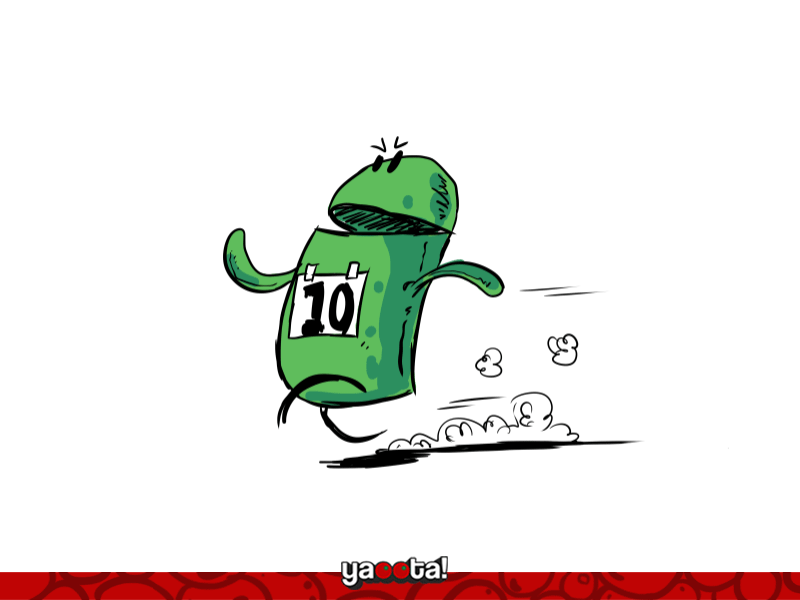10 Hacks To Speed Up Your Android
By Mohammed Adel Translated by Alaa Abu-Naji
Every Android user must have suffered from its slow processing at some point. Reasons for that vary from increased using, which exhausts the RAM, to downloading many apps on its memory. In this article, Yaoota will offer some tips that will make your phone as fast as new, or at least as fast as possible.You can also check out and compare smart phones prices in Egypt through Yaoota.
-
Clear Cache files
As you use your phone, files that contain data of your usage start to pile up. This takes space from your memory, so clearing those files will increase your phone’s performance. Start by doing these three simple steps:
- Step 1: Head to the Settings menu.
- Step 2: Find Apps (or Applications, depending on your device) in the menu, and then locate the app that you want to clear the cache or data for.
- Step 3: Tap on Storage and the buttons for clearing the cache and app data will become available.
-
Remove Unused Apps
Uploading numerous apps on your device will definitely exhaust both your RAM and memory which will slow down your phone. A good idea would be to delete all the apps that you do not need.
Also read: A Comparison between Oppo, Infinix, Innjoo, and Techno Mobile Phones. Which is better?
-
Stop Running Apps in the Background
There are a lot of applications that require initial permission from the user upon downloading, and they continue to run in the background even if they are not used. Therefore, the user should go to settings and disable those applications.
-
Update Your Device
Try to always make sure that your android is using the most updated system. This will guarantee you a more efficient usage.
-
Organize Your Main Screen
The simpler the settings of your phone are, the less time it takes for it to be displayed. Therefore, this will reflect by a general fast performance and you will be able to move smoothly from one application to another.
-
Turn off Auto-Sync
One usually signs up on social media on their phone. This allows Auto-Sync to work all day long. Auto-Sync updates the information posted by your friends minute by minute which will result in slowing down your device. As a solution for that, you may either slow down the rate in which Auto-Sync updates information or you turn it off completely.
-
Factory Reset Device
This step might present a challenge to many users because it means that it will delete all applications, files, images and videos. Therefore you need to save a copy of them in another device before executing it.
You may also enjoy reading: VR Glasses guide
-
Visit your File Manager
One always keeps hundreds of megabits of images, videos, text files, and more and usually forgets about them. This takes its toll on your device’s speed. Consequently, you got to visit the File Manager and look through all the files and get rid of all those unwanted files.
-
Avoid Moving Images
You should keep a simple lock screen and background because they carry less details, which will make your Android operate faster.
-
Use External Memory Card
Using an external memory card will lift a great weight from the internal memory of the device. It will allow it to have more space which will result in an increase in its speed.
*If you have more tips on how to speed up your android, please do not hesitate to share them with us.