Mobiles & Tablets
Computers & Software
All
Computer Accessories
Computer Components
Print, Copy, Scan & Fax
Computers
Laptops
Laptop Accessories
Circuit Components
Software
Electronics
Home Goods
All
Appliances
Kitchen & Dining
Bathroom Accessories
Linens & Bedding
Decor
Furniture
Household Supplies
Lighting
Clocks
Outdoor Living
Hardware
Home Security
Gardening
Events
Fashion & Beauty
All
Clothing
All
For Men
For Women
Clothing Accessories
All
Clothing Accessories for Women
Clothing Accessories for Men
Unisex Accessories
Hats and Caps
Eyeglasses
keychain
Suspenders
Shoes
Luggage & Bags
Jewelry & Watches
Kids
All
Baby Furniture
Baby & Kids Clothing
Baby Accessories
Baby Transport
Kids Toys
Baby Feeding
Baby Bathing
School
Baby Blankets
Sports
Books & Entertainment
All
Musical Instruments
All
Band and Orchestra
Bass
Drums
Guitars
Recording
Piano
Amplifiers
DJ and Karaoke
Books
Music
DVDs & Videos
Toys
Book Accessories
Board Games
Hobbies
Food & Beverages
Health, Beauty & Perfumes
Office

Bluethoot Shutter Remote Control - Black. Details
- The best price of Bluethoot Shutter Remote Control - Black. by Jumia in Nigeria is 2,999 NGN
- Available payment methods areCash on DeliveryE-Payment
- Delivery fees are 800-28500 NGN, with delivery expected within 3-8 day(s)
- Similar products to Bluethoot Shutter Remote Control - Black. are sold at Jumia with prices starting at 1,620 NGN
- The first appearance of this product was on Mar 11, 2021
- Amongst similar products of Bluethoot Shutter Remote Control - Black. the cheapest price is 1,620 NGN from Jumia
Technical Specifications
| SKU: | GE779EA0U69KHNAFAMZ |
|---|---|
| Color: | Black |
| Weight (kg): | 0.05 |
| Product Line: | SnapDeal NIG |
| Main Material: | Plastic |
| Production Country: | China |
Similar Products
Store
Payment methods
Delivery Time
Delivery Fees
Jumia's Description
Description:
1. Handy Little Gadget: This bluethoot remote control makes it exciting to take selfies, group and steady shots hands-free. Post amazing pictures on snapchat, instagram, facebook and twitter with the help of the shutter.
2. Lightweight and convenient to carry: The remote is easy to store. You can take it anywhere. Just slip it into your pocket and keep it on a key chain.
3. Smooth pairing: The remote control phone camera shutter uses certified bluethoot wireless technology for maximum reliability and fast operation. It can trigger your phone and tablet even if it is 30ft away. You only need to pair it once and it will be automatically recognized on your next use.
4. Compatible with a wide range of devices: The remote pairs perfectly with phones and tablets on android 4.2.2. OS and up / apple IOS 6.0 and up. Option to use inbuilt camera or download camera 360 app., if it is not compatible with your phone or tablet camera. It can be used with a wide range of devices.
5. Good to use when you set up your phone camera on a tripod/monopod/selfie stick.
6. Color: Black
How to use it:
Switch on the bluethoot shutter and your phones bluethoot. Search for a new devlce on your phone’s bluethoot . When the bluethoot shutter is captured, which will appear as ‘’AB Shutter3’’, click on pair on your phone’s bluethoot. It will shortly pair with your phone. Switch on your phone’s camera and use the bluethoot shutter for capture. If it does not work with your phone’s camera, download the app. ‘’Camera 360’’ from the Google play store.
Package:
1 x Bluethoot Shutter Remote Control - Black
Top Products in Camera Accessoriesmore
Reviews of Bluethoot Shutter Remote Control - Black.
- No reviews exist yet for this product.
Video Reviews of Bluethoot Shutter Remote Control - Black.
Login required |
Product Images Gallery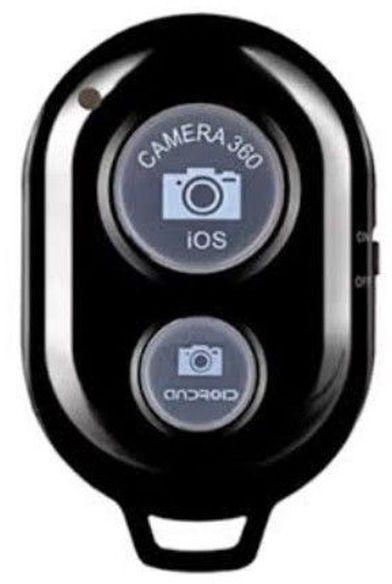 |
Video Review |
Embed Product |
Please let us know what you think |

/yaootaweb-production-ng/media/crawledproductimages/38d2774d0ba0b7db412e7e6d408a164f883f53d1.jpg)

/yaootaweb-production-ng/media/crawledproductimages/a912c5646af23bc8f0324642639ac22a9d6f6dad.jpg)
/yaootaweb-production-ng/media/crawledproductimages/bd5b83eddf7e7230830505dd3fdae53a8f2d14ab.jpg)