Wireless Bluetooth Headset Sport Stereo Headphone Earphone for iPhoneFeature:
100% and high quality
The latest version V4.0+EDR
Can connect two phones (one torr two)
Bluetooth Headset & Hands-free, A2DP, AVRCP
-92dBm RX sensitivity and +9dBm TX output power capability
24 bit Audio codec, -98dB SNR
lDC5V/100MA-1A
Charging time:last up to 2 hours
Distance: 10M
Support: A2DP/AVRCP
Talk time: 4-5 hours
Play music: 3-4 hours
Instructions: Power: Press the power button for 2-3 seconds, along with red and blue lights, boot into the back even state Power Pairing: Press the power button for 5-6 seconds, along with red and blue lights, after flashing red and blue alternately into pairing mode VOL +: Press the volume + button for 2 seconds, add up the volume a maximum sound, a warning sound VOL-: Press Volume - button for 2 seconds, cut down the volume a minimum sound, a warning sound. Previous: Press VOL+ Next: Press VOL- Telephone Answering: when to call, press the power button Refused to answer: when to call, press the power button for 2 seconds Redial last telephone number: double-click on the standby power button Charging: red light when charging, fully blue lights
How to Connect the Headphones with Your Cellphone锛坒or the first time): Open the Bluetooth function on your cell phone;Long press the headphones' answer button for 3 seconds. After hearing "power on" , don't release the button, continue to hold the button for 4 seconds.After a "beep" sound, when red and blue LED light flash alternately, it is turning into pairing mode.Use phone Bluetooth to find a Bluetooth device named "B3300", then select this device to pair.After pairing this device, Headphones will give a voice remind "connecting".Play musicLong press the power/answer button, headphones will give a voice remind "Power off".
No need to repeat all of above steps the next time to pair, you only need to: Open the Bluetooth function on your cell phone;Short press the answer/power button, after hearing "power on", release the button, then you will hear "connecting".Just play music directly. Package Content: 1X Bluetooth headset 1 x USB charging cable 1 x User Manual



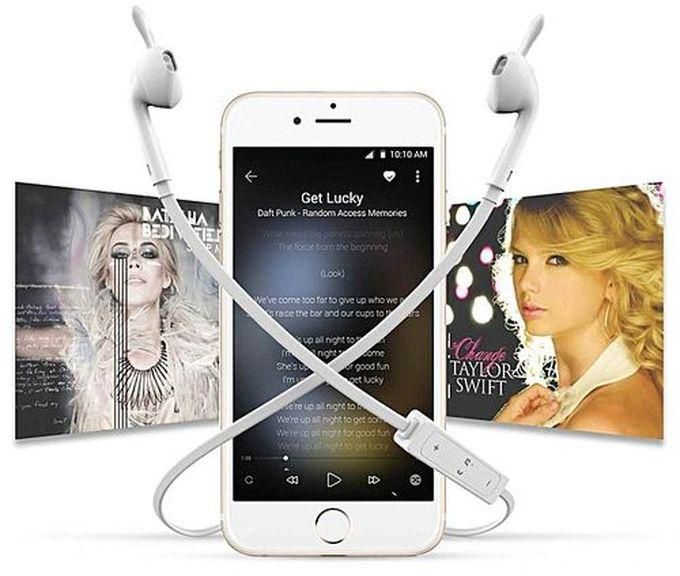
/yaootaweb-production-ng/media/crawledproductimages/a94f7a3a44ff32c867db3edbebac1476b8e5e01c.jpg)
/yaootaweb-production-ng/media/crawledproductimages/1fa71ffa952b484a4e00b558f15f8a7b0bfea7f0.jpg)
/yaootaweb-production-ng/media/crawledproductimages/af11386541eb56101acb3975f27ae2880f33b185.jpg)
/yaootaweb-production-ng/media/crawledproductimages/a701293f7022761d3f57576222db5fbba9413cef.jpg)
/yaootaweb-production-ng/media/crawledproductimages/283ad38c9418211121ef93fc15beb14d368b07fd.jpg)
/yaootaweb-production-ng/media/crawledproductimages/6fe81049276be5f07b9e347c74db8d38e77c7a25.jpg)