Mobiles & Tablets
Computers & Software
All
Computer Accessories
Computer Components
Print, Copy, Scan & Fax
Computers
Laptops
Laptop Accessories
Circuit Components
Software
Electronics
Home Goods
All
Appliances
Kitchen & Dining
Bathroom Accessories
Linens & Bedding
Decor
Furniture
Household Supplies
Lighting
Clocks
Outdoor Living
Hardware
Home Security
Gardening
Events
Fashion & Beauty
All
Clothing
All
For Men
For Women
Clothing Accessories
All
Clothing Accessories for Men
Clothing Accessories for Women
keychain
Eyeglasses
Unisex Accessories
Hats and Caps
Suspenders
Shoes
Luggage & Bags
Jewelry & Watches
Kids
All
Baby Furniture
Baby & Kids Clothing
Baby Accessories
Baby Transport
Kids Toys
Baby Feeding
Baby Bathing
School
Baby Blankets
Sports
Books & Entertainment
All
Musical Instruments
All
Band and Orchestra
Drums
Guitars
Recording
DJ and Karaoke
Piano
Amplifiers
Books
Music
DVDs & Videos
Toys
Book Accessories
Board Games
Hobbies
Food & Beverages
Health, Beauty & Perfumes
Office

TP-Link 150Mbps Wireless N Nano USB Adapter - TL-WN725N Details
- The best price of TP-Link 150Mbps Wireless N Nano USB Adapter - TL-WN725N by Jumia in Kenya is 1,799 KSh
- Available payment methods areCash on DeliveryCredit Card
- Delivery fees are 150-32000 KSh, with delivery expected within 1-11 day(s)
- Similar products to TP-Link 150Mbps Wireless N Nano USB Adapter - TL-WN725N are sold at Jumia, sky.garden with prices starting at 1,900 KSh
- The first appearance of this product was on Oct 15, 2023
- Amongst similar products of TP-Link 150Mbps Wireless N Nano USB Adapter - TL-WN725N the cheapest price is 1,050 KSh from Jumia
Technical Specifications
| SKU: | TP805EA2RMOR3NAFAMZ |
|---|---|
| Weight (kg): | 0.5 |
| Main Material: | Metallic |
| Size (L x W x H cm): | 1.4 x 1.4 x 0.03 |
Similar Products
Store
Payment methods
Delivery Time
Delivery Fees
Jumia's Description
TP-LINK TL-WN725N 150Mbps Wireless N Nano USB AdapterTP-LINK TL-WN725N 150Mbps Wireless N Nano USB Adapter allows users to connect a desktop or notebook computer to a wireless network at 150Mbps. This miniature adapter is designed to be as convenient as possible and once connected to a computer’s USB port, can be left there, whether traveling or at home. It also features advanced wireless encryption and easy installation.
Miniature Design – Plug-in and ForgetWith its miniature size and sleek design, you can connect the nano adapter to the USB port of your computer and leave it there, similar to how you use a wireless mouse. There’s no need to worry about blocking adjacent USB ports or that the adapter may fall out when moving the connected computer.
150Mbps Wireless N SpeedThe TL-WN725N complies with wireless 802.11 b/g/n standards and transmits data at up to 150Mbps. It supports WEP, WPA/WPA2, and WPA-PSK/WPA2-PSK encryptions.
Easy SetupIf your computer’s operating system doesn’t install the driver of the TL-WN725N automatically after plug-in, you just need to install the driver from the bundled CD or from TP-LINK’s website. After the driver is installed, you can use the built-in wireless utility in your operating system to connect to a wireless network. If you want to use advanced features of the adapter such as Soft AP, you can install the TP-LINK utility to access those functions.
Create a Hotspot with the SoftAP FeatureWhenever there is only a wired Internet connection, you can activate the SoftAP function of the TL-WN725N after installing the bundled utility software, and create a Wi-Fi hotspot for mobile devices. This feature is useful when traveling to places where there is only one cable for the Internet and multiple people have to use the Internet.
Top Products in Networkingmore
Reviews of TP-Link 150Mbps Wireless N Nano USB Adapter - TL-WN725N
- No reviews exist yet for this product.
Video Reviews of TP-Link 150Mbps Wireless N Nano USB Adapter - TL-WN725N
Login required |
Product Images Gallery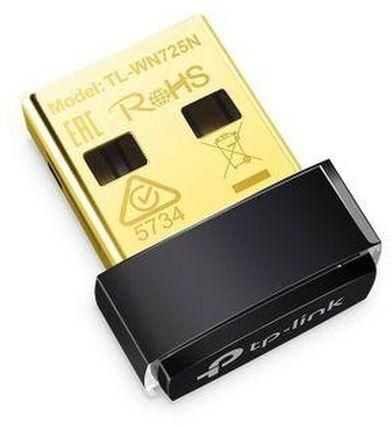 |
Video Review |
Embed Product |
Please let us know what you think |

/yaootaweb-production-ke/media/crawledproductimages/2747602612eef302732b2705b2b20dd9949a277d.jpg)
/yaootaweb-production-ke/media/crawledproductimages/b91d370f49d1b1dc6d7e637c884718550cf3e83a.jpg)
/yaootaweb-production-ke/media/crawledproductimages/6e29e4af41358ed3852685c9be2f8801b963eb05.jpg)
/yaootaweb-production-ke/media/crawledproductimages/b3115bf8e2a7fc2fc79fdfc18588f85278a589d8.jpg)
/yaootaweb-production-ke/media/crawledproductimages/f988eb15a9f28aa4a5ee3556482a1c1ca3eaa42c.jpg)
/yaootaweb-production-ke/media/crawledproductimages/28fce1f350fa3f3087d1d2587eb268b762693c06.jpg)
/yaootaweb-production-ke/media/crawledproductimages/7bafaef1d45fef20c4768d7889309c0d91ab03fd.jpg)
/yaootaweb-production-ke/media/crawledproductimages/5115426a7503a0d0cddae187680f62fdac3ae240.jpg)
/yaootaweb-production-ke/media/crawledproductimages/4e0c2dc18c32d2d1725eb57bb7f1279dfe8330ac.jpg)

/yaootaweb-production-ke/media/crawledproductimages/d87e9d756c6e3f36a88fd58111ac894fcae74a76.jpg)
/yaootaweb-production-ke/media/crawledproductimages/3e09c1149f50411e558c8c993cf24853ee894fe5.jpg)