Printers Guide for All Budgets
By Nadia Hussein & Translation by Dina Amir
Having a printer at home or at work is a lifesaver. As you might need them to print some documents, or photos every now and then or some people might even need them on a daily basis to print documents for work, university or even school. There’re different types of printers with various benefits and latest printing technologies. The most popular printers are the all in one type, while the latest technology is the wireless printers. Yaoota guide for printers brings you the different printers so you can choose from them whatever fits you best.
Types of printers
Printer according to your usage
For home usage |
For simple usage or home office
|
photographers usage |
For heavy daily usage |
|
– Ink printer all in 1. – Home user, wants a printer that can do everything from scanning to printing documents and photos. – Preferably has many benefits as the connection to Wi-Fi and built-in memory.
|
– Ink printer and the all in one printer is the most convenient. – Scans documents, send fax and prints photos in colors. – Prints posters, flyers, Excel sheet and presentations. |
– Needs rich clear sharp colors and details -You can use it at home or in the office |
– Laser printer is the best for heavy usage. – It prints documents and researches quickly with guaranteed clear sharp details for both texts and photos. – There are apps that allow you to send your documents to your wireless printer at home even if you’re in the office. |
|
HP DeskJet Ink Advantage 2135 All in one printer
|
Inkjet Photo Printer PIXMA MX924- Canon
|
Inkjet Photo printer Pixma MG2440 – Canon
|
|
|
Offered for EGP 399 |
Offered for EGP 1599 |
Offered for EGP 289 |
Offered for EGP 749 |
Inkjet printer
- Go for it if you want clear and sharply detailed documents and pictures.
- Prints A4, envelopes, posters, and more.
- Very good printing quality for documents and pictures.
- Suitable for small offices and home usage.
Inkjet Business Printer Maxify IB4040 – Canon
Offered for EGP 1499
Epson Workforce M100 Inkjet Printer
Offered for EGP 1900
Inkjet All in one printer
- Can perform more than one job which saves space as you don’t need other devices
- It’s is a 3 in1 printer: a printer, scanner, and photocopier
- And there is a 4 in 1 printer for printing, scanning, photocopying and sending fax
HP Deskjet 1510 All in one printer
Offered for EGP 239
HP Deskjet Ink Advantage 2135 All in one printer
Offered for EGP 399
Cons: Slow printing and ink dry in a short time if you don’t use it often.
LaserJet
- Suitable for heavy usage and daily printing in offices, labs or for university students
- Designed to print a large number of pages in no time and for a lower price
- Uses toner to print texts and pictures
- Fast printing and lower cost on the long run
- Toner is powder so you don’t have to wait for it to dry as ink. There will be no ink stains on your paper
- High quality documents and pictures
Compact Monochrome Laser Printer HL-1110 – brother Offered for EGP 498
HP P1102 Pro LaserJet Printer Offered for EGP 749
HP P1102W Wireless Mono LaserJet Pro Printer Offered for EGP 925
For medium sized offices, these printers are the most popular and convenient
Laser Enterprise P3015dn Printer CE528A-HP Offered for EGP 4439
HP Officejet Color X555dn Printer Offered for EGP 6479
LaserJet all in one
Multifunctional (Print, Copy, and Scan)
Brother DCP – 1510 Laser Multifunction Printer Offered for EGP 999
Cons: expensive printer and toner, but on the long run, it costs less per page. You can only use black LaserJet to reduce the cost of purchase.
Inkjet Photo Printer
- Designed to produce HQ printed pictures similar to the ones that are professionally printed with almost the same price or even less
- Prints instant pictures without having to go to a studio and waste time
- You can print directly from your digital camera if it’s compatible with PictBridge. Other prints also have slots for SD cards or flash memory
- Some prints allow you to edit the picture before printing, like cropping, red eye remover… etc.
- You can print 6*4 photos, CD covers, DVD covers, small photo albums and so on
Inkjet Photo Printer Pixma MG2440 – Canon Offered for EGP 298
Inkjet Photo Printer Pixma MG5640 – Canon Offered for EGP 959
Inkjet Photo Printer Pixma MX924 – Canon Offered for EGP 1599
Special features
Wi-Fi connection
- Printers with WiFi connection can be useful if you’re using more than one PC at the same time.
- It’s similar to wireless printers, you have to install the printer settings on all the computers that will be used to print before giving any orders. Through the wireless connection, your printer will perform all orders given from all the computers that have the settings installed.
- Google Cloud Print, temporarily keep the files attached to its server, then it sends them to the printer.
- HP and Kodak added a new feature to print e-mails by sending them to the printer’s email.
HP Officejet 6100 ePrinter CB863A Offered for EGP 539
Compact Monochrome Laser Printer wireless – brother offered for EGP 798
HP Laserjet Pro MFP M225dw Offered for EGP 2575
Touchscreen
- LCD can make it easier for you to enter the information fast like a number of pages to print, or email address to send the scanned pictures to.
Canon PIXMA MG6150
Lexmark Interpret
PictBridge
- It’s a type of USB that transfers pictures from the computer to the printer, and from the digital camera to the printer without sending the pictures to the computer first. All you have to do is connect the printer cable to the digital camera and select the pictures you want to print.
Sony DPP-FP30 Digital Photo Printer
Printer speed
When you go shopping for a printer, you will see many terms as these ones:
- PPM: number of pages printed that the printer can print per minute
- CPM: number of copies per minute
- IPM: appears in photo printers and it refers to the number of printed pictures per minute
You can search for any printer or scanner you need on www.yaoota.com. There is a whole section for print,copy,scan and fax.
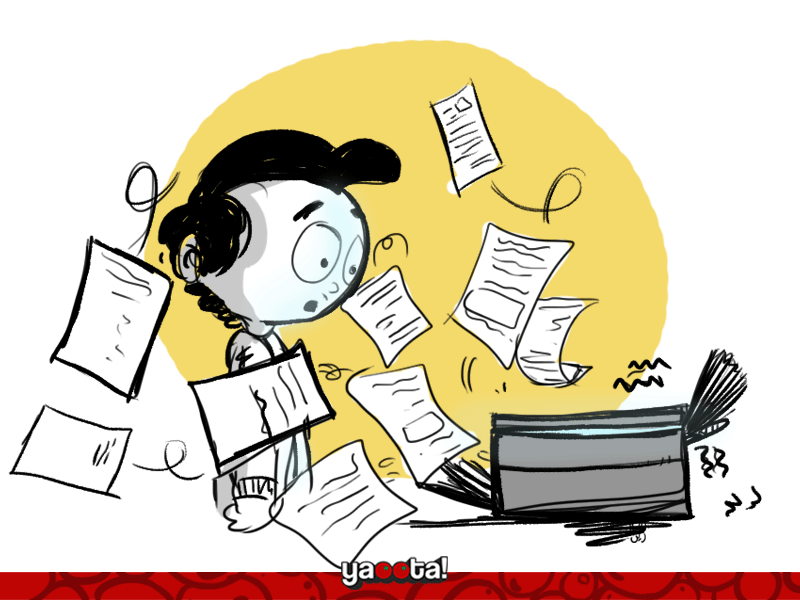
This guide is surely useful, it helps me a lot to find the best printer for me and make me comfortable with ts prie ad features too, keep describing more about it.